









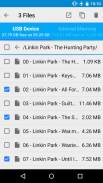







USB OTG File Manager Trial

Mô tả của USB OTG File Manager Trial
This is the free trial version of USB OTG File Manager for Nexus. You can test all functions on your USB device except the file copy and the file opening which have been disabled.
If you want to copy or open files, please get the full version.
USB OTG File Manager for Nexus allows you to open and copy files from any USB mass storage device with a FAT32 or NTFS filesystem using the USB OTG port of your device, tablet or phone.
With a FAT32 filesystem, you can copy files to any USB mass storage device and manage your files on it (edit filenames, add directories, delete files) too.
You can also manage your files in the internal memory of your device.
This application has been designed for Nexus products which have an USB "OnTheGo" port, as the Nexus 5, Nexus 7 and Nexus 10, and the brand new Nexus 6 and Nexus 9. But it could work on any device with an USB OTG port Under Android 4.0 or later, including the last Android 5.0 Lollipop.
Root privileges are NOT necessary!
For now, FAT32 filesystem is supported for data read and write, and NTFS filesystem is only supported for data read. You can use USB sticks or SD card readers with any compatible USB OTG cable.
*** NEW FEATURE ***
You can now play playlists (m3u and m3u8 files) and multiple audio files (mp3, aac, m4a, flac, ogg and wav files) at the same time from your USB OTG mass storage device. For that, you need to install my new app Simple Music Player which exists in two versions:
- Free version: https://play.google.com/store/apps/details?id=com.kyuudroid.simplemusicplayer.free
- Paid version to support my developments and get some additional features in the future:
https://play.google.com/store/apps/details?id=com.kyuudroid.simplemusicplayer
Once Simple Music Player is installed, select the files you want to play on your USB device, push the open button and select the Simple Music Player app.
This is a brand new feature, so if you have any issue, don't hesitate to send me an e-mail! Your feedback would be appreciated too.
*** FEATURES ***
USB OTG File Manager for Nexus allows you to open your files directly from your USB device! You just need to have an app that can handle it. For audio and video, I advise you to use VLC.
The new Network Access authorization is only here for local use to be able to open the files. The app NEVER send or receive data to/from Internet.
USB OTG File Manager for Nexus supports devices with multiple logical units (like a GPS with an internal memory and an additional SD card) and allows you to choose which logical unit you want to read.
USB OTG File Manager for Nexus now includes an "Advanced Mode" which allows you to access to all the files of your device. You can now create files and directories outside of the official Android public directories. This is for advanced users only!
This is not an official Google application. Nexus brand is the property of Google.
Đây là phiên bản thử nghiệm miễn phí của USB OTG File Manager cho Nexus. Bạn có thể kiểm tra tất cả các chức năng trên thiết bị USB của bạn ngoại trừ việc sao chép tập tin và mở tập tin đó đã bị vô hiệu hóa.
Nếu bạn muốn sao chép hoặc mở tập tin, xin vui lòng nhận được phiên bản đầy đủ.
USB OTG File Manager cho Nexus cho phép bạn mở và sao chép các tập tin từ bất kỳ thiết bị lưu trữ USB với FAT32 hay NTFS hệ thống tập tin bằng cách sử dụng cổng USB OTG của điện thoại, máy tính bảng hoặc điện thoại.
Với một hệ thống tập tin FAT32, bạn có thể sao chép các tập tin vào bất kỳ thiết bị lưu trữ USB và quản lý các tập tin của bạn trên đó (chỉnh sửa tên tập tin, thêm các thư mục, xóa các tập tin) quá.
Bạn cũng có thể quản lý các tập tin của bạn trong bộ nhớ trong của điện thoại.
Ứng dụng này được thiết kế cho các sản phẩm Nexus có một USB port "OnTheGo", như Nexus 5, Nexus 7 và Nexus 10, và các thương hiệu Nexus mới 6 và Nexus 9. Nhưng nó có thể làm việc trên các thiết bị có cổng USB OTG Dưới Android 4.0 hoặc mới hơn, bao gồm cả Android 5.0 Lollipop cuối cùng.
Quyền root là không cần thiết!
Đối với doanh nghiệp, hệ thống tập tin FAT32 được hỗ trợ cho dữ liệu đọc và viết, và NTFS hệ thống tập tin chỉ được hỗ trợ cho dữ liệu đọc. Bạn có thể sử dụng USB hoặc đầu đọc thẻ SD với bất kỳ cáp USB OTG tương thích.
*** NEW FEATURE ***
Bây giờ bạn có thể chơi danh sách nhạc (m3u và M3U8 files) và nhiều tập tin âm thanh (mp3, aac, m4a, flac, ogg và các file wav) cùng một lúc từ thiết bị lưu trữ USB OTG của bạn. Do đó, bạn cần phải cài đặt ứng dụng mới của tôi đơn giản Music Player mà tồn tại trong hai phiên bản:
- Phiên bản miễn phí: https://play.google.com/store/apps/details?id=com.kyuudroid.simplemusicplayer.free
- Paid phiên bản để hỗ trợ sự phát triển của tôi và nhận được một số tính năng bổ sung trong tương lai:
https://play.google.com/store/apps/details?id=com.kyuudroid.simplemusicplayer
Một khi đơn giản Music Player được cài đặt, chọn các tập tin bạn muốn chơi trên thiết bị USB của bạn, nhấn nút mở và chọn ứng dụng Music Player đơn giản.
Đây là một tính năng mới, do đó, nếu bạn có bất kỳ vấn đề, đừng ngần ngại gửi cho tôi một e-mail! Phản hồi của bạn sẽ được đánh giá cao quá.
*** Các tính năng ***
USB OTG File Manager cho Nexus cho phép bạn mở các tập tin của bạn trực tiếp từ thiết bị USB của bạn! Bạn chỉ cần có một ứng dụng mà có thể xử lý nó. Đối với âm thanh và video, tôi khuyên bạn nên sử dụng VLC.
Việc ủy quyền truy cập mạng mới là duy nhất ở đây để sử dụng tại địa phương để có thể mở các tập tin. Các ứng dụng không bao giờ gửi hoặc nhận dữ liệu đến / từ Internet.
USB OTG File Manager cho Nexus hỗ trợ thiết bị với nhiều đơn vị hợp lý (như GPS với một bộ nhớ trong và thẻ SD bổ sung) và cho phép bạn chọn những logic đơn vị bạn muốn đọc.
USB OTG File Manager cho Nexus hiện nay bao gồm một "Advanced Mode" cho phép bạn truy cập vào tất cả các file của điện thoại. Bây giờ bạn có thể tạo ra các tập tin và thư mục bên ngoài thư mục công cộng chính thức Android. Đây là chỉ cho người dùng cao cấp!
Đây không phải là một ứng dụng chính thức của Google. Nexus thương hiệu là tài sản của Google.


























